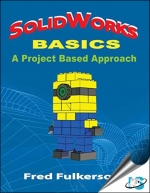Tab Article
This illustrated handbook provides a complete course, taking readers step by step through the basic operations of SolidWorks(R). Written by an expert and experienced instructor in this versatile program, this book reveals how SolidWorks, a full two-way parametric design tool, can be used to create fluid models with myriad features. It can be used in virtually any setting, from four-year engineering community colleges and vocational/technical schools to industrial training centers. It also is an excellent resource for professionals who already use Solidworks and want to enhance their skills.