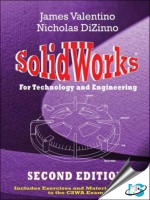Tab Article
SolidWorks for Technology and Engineering, Second Edition, provides a comprehensive introduction for students. Little or no prior experience is needed to benefit from this liberally-illustrated work. Use the book in any educational setting from four-year engineering schools to community colleges and vocational / technical schools and industrial training centers. The book is also a reliable reference on the job. It functions well as a self-study manual. Authors Valentino and DiZinno have carefully and thoughtfully arranged the contents in a clear, logical sequence.
Many hundreds of well-drawn visuals supplant wordy explanations, demonstrating the power of the software. Many learning aids are included throughout the 500 page book.